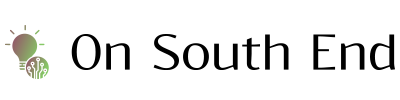Jun 24, 2021
TweakBox: An Advanced Third-Party Apps Installer for Your iOS Device
Many iPhone users are getting bored with the default settings and apps that they can download on AppStore. So, they need something that allows them to modify and download tweaked apps for free. It’s known that people usually need a jailbreak to use so they can download and install third-party apps to their Apple devices. Now, the story has changed. With the emerge of TweakBox, people no longer have to use jailbreak and just straight download the third-party apps they need in TweakBox. Here are what you should know about TweakBox.

How Safe the TweakBox Is
TweakBox is a very secure application installer. It has a very active administrator who checks it every day. To ensure that the installer is free of viruses, malware or any other threat to your phone’s security, it has been tested several times. It has passed all our tests and has proven to be reliable, secure, and stable. Tweak Box does not consume processor or memory resources and does not interfere with other applications or data on your iPhone. Tweak Box does not require root access to your device, which is perhaps the most important reason why it is so secure. Although it is more secure than Cydia, TweakBox does not have the same features as Cydia. TweakBox is a great option for security.
How to Download TweakBox
Downloading TweakBox to your iOS device is simple and easy enough. There are several steps that you should follow. First, you need to install the configuration profile into your device. You can try to open the TweakBox webpage, then tap on one of the configuration profile. Now, you need to tap allow and the information page will show you some information. Then, you need to tap install and settings will open. Tap install profile then continue by putting your passcode and safari browser will open. Finally, tap on TweakBox. Now, you have already finished downloading the TweakBox.
How to Use TweakBox
Now, after downloading TweakBox, you have unlimited access to download any third-party apps or games without jailbreaking. Here is a guide to use TweakBox to download your favorite app. First, you need to open the TweakBox. Try to tap Apps in the menu bar. Then, you can see a search bar. In that bar, you can search the category of the apps that you want to download or directly type the app’s name. Click enter, and choose the app you want to download on the result bar. After a moment, your third-party app has been downloaded without jailbreaking.
More Details